7.0.9 Released
23/11/09 09:03 Filed in: New Features | Announcements
The new version 7.0.9 is now available. These notes also include changes from the previous (unreleased) 7.0.8 update.
Released 13 November 2009

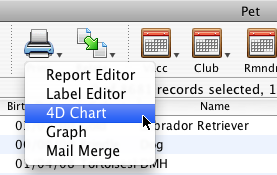
Added menu to Print icon on list forms. Rather than bring up a dialog asking what you want printed all the options are now presented in this menu.
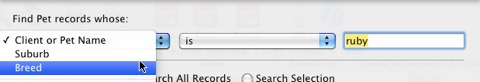
Added new faster search functions for some tables. Look for the search items above the divider line (if one is present).
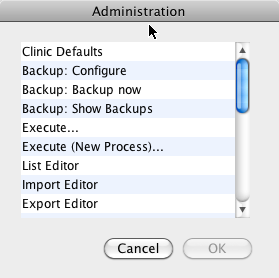 Added the ability to configure backup in standalone applications by choosing the Backup: Configure option you get access to the Preferences dialog where you can create a custom Backup strategy. See the Backup section in the documentation for more details.
Added the ability to configure backup in standalone applications by choosing the Backup: Configure option you get access to the Preferences dialog where you can create a custom Backup strategy. See the Backup section in the documentation for more details.
Choosing the Backup: Backup Now will perform an immediate backup and Backup: Show Backups will open the folder in the Finder ( Explorer) where your backup files are.
Explorer) where your backup files are.
Released 26 July 2009
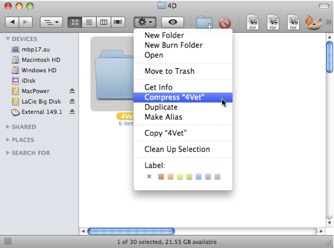 Backup your existing database first of all. In the finder select your 4Vet folder and from the window title bar choose the action menu & select Create Archive (on 10.5 it will say Compress).
Backup your existing database first of all. In the finder select your 4Vet folder and from the window title bar choose the action menu & select Create Archive (on 10.5 it will say Compress).
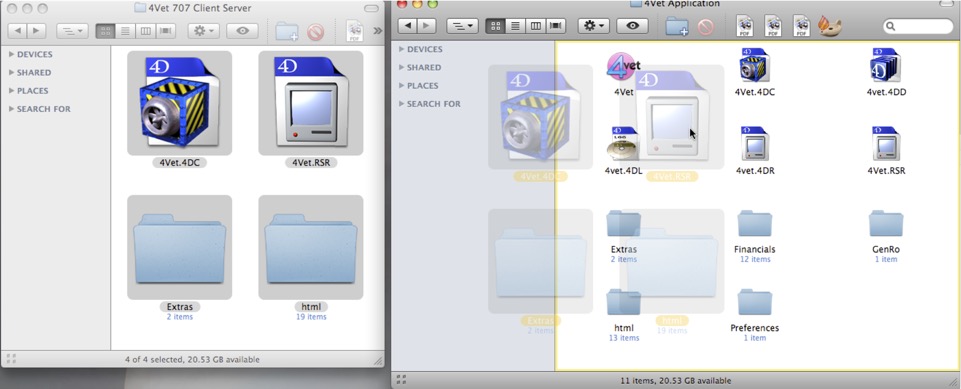 Open the archive you have downloaded and copy the contents into your 4Vet folder, choose the Replace option when asked about the existing files.
Open the archive you have downloaded and copy the contents into your 4Vet folder, choose the Replace option when asked about the existing files.
If you are using a single user copy instead of 4Vet.4dc & 4Vet.rsr you will have a program called 4Vet.app to replace, in this case there is also no need to copy the Extras, Plugins or the html folders.
You will also need to replace all copied of 4D Server and 4D Client with updated versions (version 2004.8). These can be obtained from the downloads page. You should also download a copy of 4D Tools from this page for Server & standaalone computers. Once you are satisfied with the upgrade process you will be able to throw away the older 2004.7 versions.
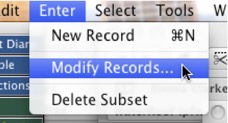 A note of caution before we start - if you are using the Sync system (especially over the internet) this is a time consuming procedure and will reduce your server to a crawl. My recommendation is that you skip this altogether or start it running as you close the clinic on a Saturday giving it the weekend to run through. Another alternative would be to run it once and the delete all sync records and transfer the datafile over the internet.
A note of caution before we start - if you are using the Sync system (especially over the internet) this is a time consuming procedure and will reduce your server to a crawl. My recommendation is that you skip this altogether or start it running as you close the clinic on a Saturday giving it the weekend to run through. Another alternative would be to run it once and the delete all sync records and transfer the datafile over the internet.
Alternatively you may decide not to bother with updating the weights at all. Any new weight will have the surface area calculated so historical data is not so important.
Open the Weights table (using the drop down menu in the Appointment Diary).
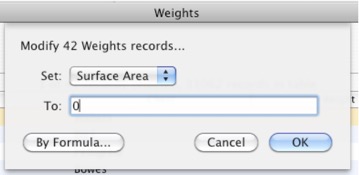 Perform a mass update (you will need to be logged on as administrator) to the datafile:
Perform a mass update (you will need to be logged on as administrator) to the datafile:

Choose Surface Area and set it to 0

This of course, makes no sense! 4Vet recalculates the surface are every time a record is saved. So it will write over the 0 with the correct calculated Surface Area.
Version 7.0.9 (Whoopi Goldberg)
Released 13 November 2009
New and Modified Features
Print Menu Button
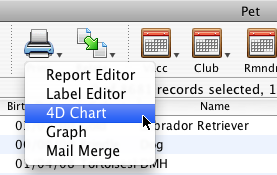
Added menu to Print icon on list forms. Rather than bring up a dialog asking what you want printed all the options are now presented in this menu.
Customised Search
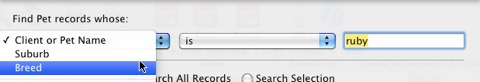
Added new faster search functions for some tables. Look for the search items above the divider line (if one is present).
Backup
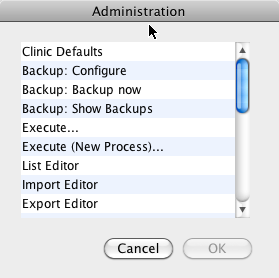
Choosing the Backup: Backup Now will perform an immediate backup and Backup: Show Backups will open the folder in the Finder (
Bug Fixes
- Fixed problem with sync module.
- Fixed problem with transaction history.
Version 7.0.8 (Claudette Colbert)
Released 26 July 2009
Upgrading to 7.0.8
Upgrade the application files
4Vet Database
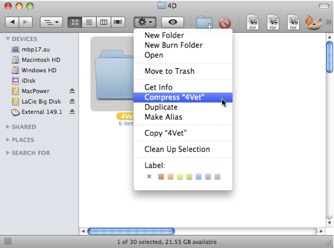
Replace Existing Files
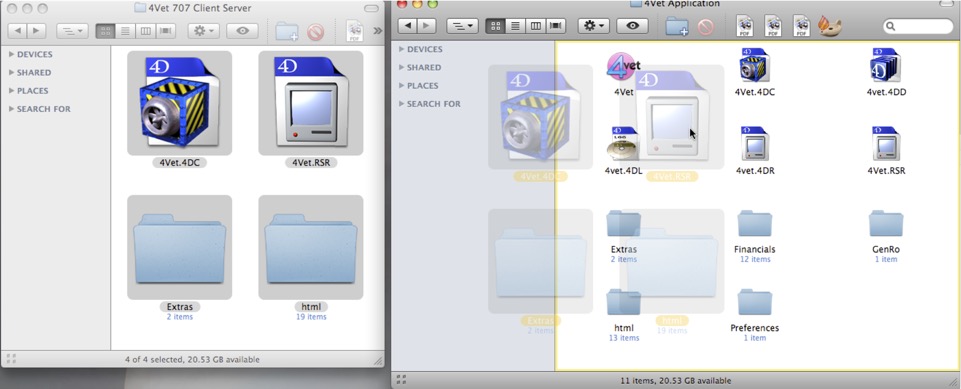
If you are using a single user copy instead of 4Vet.4dc & 4Vet.rsr you will have a program called 4Vet.app to replace, in this case there is also no need to copy the Extras, Plugins or the html folders.
Upgrade 4D
You will also need to replace all copied of 4D Server and 4D Client with updated versions (version 2004.8). These can be obtained from the downloads page. You should also download a copy of 4D Tools from this page for Server & standaalone computers. Once you are satisfied with the upgrade process you will be able to throw away the older 2004.7 versions.
Convert the data
Update the weights
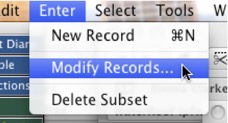
Alternatively you may decide not to bother with updating the weights at all. Any new weight will have the surface area calculated so historical data is not so important.
Open the Weights table (using the drop down menu in the Appointment Diary).
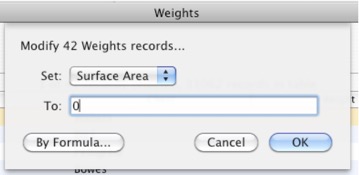

Choose Surface Area and set it to 0

This of course, makes no sense! 4Vet recalculates the surface are every time a record is saved. So it will write over the 0 with the correct calculated Surface Area.
New and Modified Features
Weights
- Weight History window now closes automatically after a few minutes
- Adding weight now automatically calculates surface area.
- WS - can now write up consult notes over internet
- FR-00024 - Allow Recall Deletion
- FR-00025 - Recall List Should Default Show All
- Pref settings for default list in Client, Pet, Drug, Consult (check preferences screen, set per computer)
- Improved sorting in client screen
- FR-00027 - Decreased the size of the "No Weights picture"
- Can now manually enter vaccine type in vaccine booster window
- FR-00026 - Client category when booking in appointments should be obvious
- FR-00012 - Choose Label printer at time of consult
- FR-00028 - Display Pet urgent notes on consult screen
Bug Fixes
- Weight History window no longer stops consult from being started
- BR-00055 - No longer have multiplying tildes "~" in front of Pet names.
- BR-00056 - Can now manually specify vaccine date in vaccine booster window
- BR-00057 - Vaccination dates won't sort in Pet list
